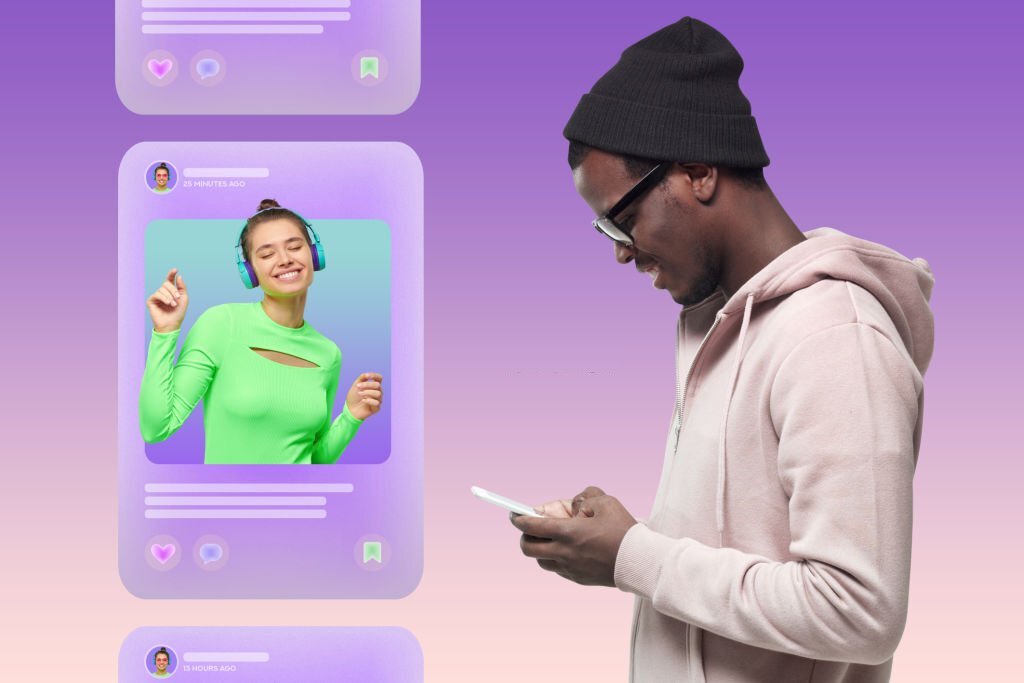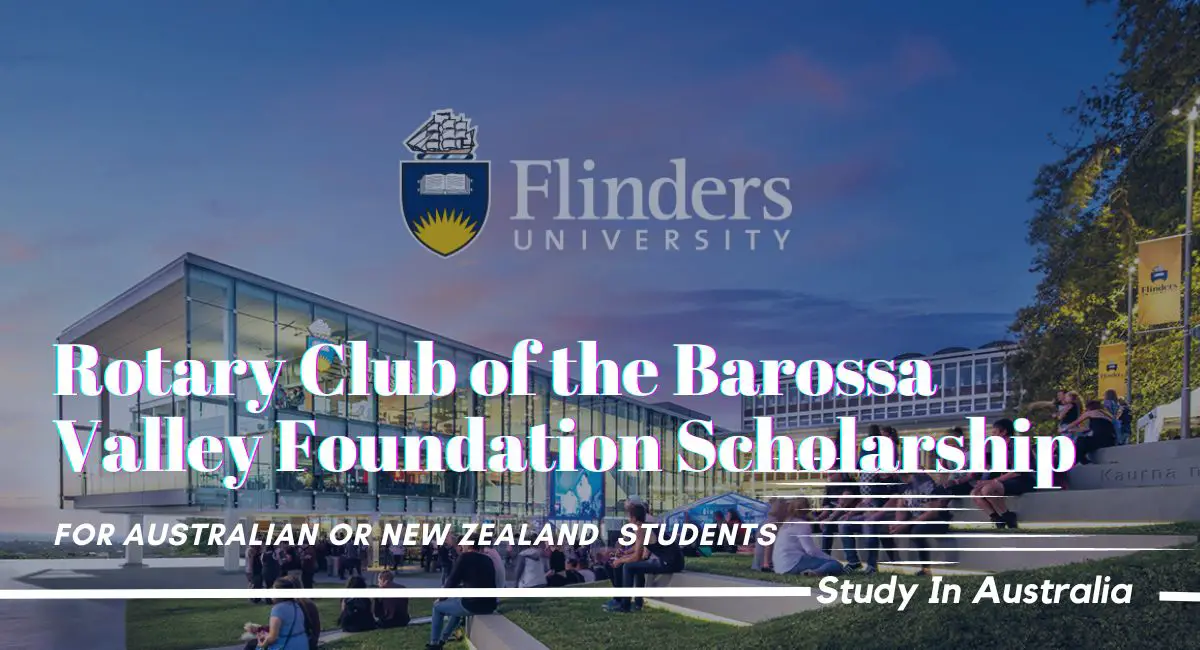Are you tired of having your Instagram story highlights on display for all to see? Maybe you want to keep some memories private or simply declutter your profile. Whatever the reason, hiding an Instagram highlight is a simple and effective way to regain control over your social media image. In this step-by-step guide, we’ll show you exactly how to hide highlights on Instagram in just a few clicks. So sit back, relax, and get ready to take back your online privacy!
Step 1: Choose a Private Instagram Account
The first step in hiding Instagram highlights is to choose a private account. This means that only those who follow you will be able to see your posts and stories, including the highlighted stories. If your profile is public, anyone can view your profile and access all of your content.
To make your account private, simply go to your Instagram settings and tap on “Privacy.” From there, toggle on the option for a private account.
By choosing a private account, you have more control over who can see what you post. It’s important to consider this when deciding whether or not to make your profile public. While having a public profile may give you more exposure, it also means that anyone can view and potentially share any content that you post.
Choosing a private Instagram account is especially important if you plan on sharing personal information or sensitive material through the platform. By keeping things private, you can ensure that only those who are close to you have access to this type of content.
In summary, choosing a private Instagram account is an essential first step in hiding highlights from unwanted viewers.
Step 2: Find the Highlight You Want to Hide
Once you have set your Instagram account to private, the next step in hiding your highlights is to find the highlight that you want to hide. This may seem like a simple task, but with many highlights on your profile, it can be easy to get lost.
To locate the highlight, simply tap on your profile picture located at the bottom right-hand corner of your screen. From there, you will see all of your active highlights displayed in a row below your bio.
Scroll through until you find the specific highlight that you wish to hide. It’s worth noting that if the particular highlight contains any stories or posts that are currently live and visible on Instagram, these will also be hidden once you choose to hide the entire highlight.
It’s essential to double-check before selecting “Hide from My Profile” as this action cannot be undone unless manually unhidden by following similar steps later. Once confirmed, select “Hide from My Profile” and voila! The chosen Highlight has been successfully hidden from public view without being deleted entirely.
Step 3: Tap the Three Dots in the Corner of the Highlight
Once you’ve found the highlight that you want to hide, tap the three dots in the corner of it. This will bring up a menu of options for that highlight.
When you tap on those three dots, Instagram will give you several options related to your Highlight. You can choose to Edit Highlight if you want to change its cover image or add/remove Stories from it. But since we’re hiding this Highlight, select “Remove from Highlights.”
After selecting “Remove from Highlights,” Instagram will ask for confirmation before removing the highlighted Story or Stories permanently. Once confirmed by tapping “Remove” again, these stories won’t appear anymore at the top of your profile page.
It’s important to note that when a Highlight is hidden, only people who follow your account and have previously viewed it will be able to see it. If someone new visits your profile and clicks on a Hidden Highlight with no stories visible inside them, they’ll receive an error message saying something like “This story is no longer available” instead.
Hiding highlights can help keep your Instagram profile clean and organized while still allowing followers access to older content without cluttering up their feeds with old posts.
Step 4: Select Hide from My Profile
Now that you have found the highlight you want to hide and tapped on the three dots in the corner, it’s time for step four. Once you select “Hide from my profile,” a pop-up window will appear asking if you’re sure you want to hide this highlight. If you’re certain, click “Hide.”
After clicking “Hide,” your hidden highlights won’t be visible on your Instagram profile anymore. However, they aren’t deleted permanently; they are just invisible to those who visit your profile.
It’s essential to note that hiding a highlight doesn’t delete its contents or remove it altogether. The content remains in your archive section of Instagram and can still be accessed by going through your archived stories.
If at any point, you change your mind about hiding a particular highlight, don’t worry – it’s reversible! To unhide a previously hidden highlight, navigate back to the same menu where all of your highlights are listed and simply tap on the option “Unhide Highlight.”
Hiding an Instagram highlight is an easy process that only takes a few clicks. It allows users to declutter their profiles while still retaining access to their previous content via archives. However, always keep in mind that nothing is ever truly erased online!
How to unhide a hidden Instagram highlight
If you have decided to unhide a highlight on Instagram that you previously hid, it is quite easy to do so. Just follow these simple steps:
- Step 1: Go to your profile and tap the three horizontal lines in the top right corner.
- Step 2: Select “Settings” and then click on “Privacy”.
- Step 3: Scroll down until you see “Hidden From Profile”. Click on it.
- Step 4: You will now see all of the highlights that are hidden from your profile. Choose the one that you want to unhide.
- Step 5: Tap and hold on to the highlight until a menu appears.
- Step 6: Select “Show Highlight”.
And just like that, your hidden highlight should be visible again! Keep in mind that once you unhide a highlight, anyone who visits your profile can see it. So make sure there’s nothing in there that you don’t want others to see!
It’s as simple as following this short guide above when wanting to reveal any previously hidden highlights – no need for any complex tools or knowledge!
Conclusion
Hiding highlights on Instagram is a simple process that can be done in just a few steps. It’s important to remember that if you choose to hide a highlight, it will no longer be visible on your profile for other users to see. This can come in handy if you have highlights that are no longer relevant or do not fit with the overall aesthetic of your profile.
Using this step-by-step guide, you can easily hide and unhide highlights as needed. Whether you want to clean up your profile or simply change things up from time to time, knowing how to hide highlights on Instagram is a valuable skill for any user. So go ahead and give it a try – you might just be surprised at how easy it really is!