Small businesses are the backbone of our economy, but they often struggle to get the attention they deserve in a crowded digital landscape. That’s where Google My Business comes in: this free and easy-to-use tool can help small businesses boost their online presence, attract new customers, and stand out from the competition. In this blog post, we’ll explore why Google My Business is essential for small businesses and dive into its many benefits. Read on to discover how you can take advantage of this powerful platform to grow your business!
Introduction to Google My Business
Google My Business is a free and easy-to-use tool for businesses to manage their online presence across Google, including Search and Maps. By verifying and editing your business information, you can help customers find you, contact you, and learn more about your business.
It’s important to keep your business information up to date so customers can easily find you and learn more about what you offer. You can verify your business on Google My Business to edit your business name, address, phone number, hours, website, description, and photos.
Benefits of Google My Business for Small Businesses
Google My Business (GMB) is a free platform that allows businesses to manage their online presence across Google Search and Maps.
GMB is particularly beneficial for small businesses as it provides them with an easy way to ensure their business is visible to potential customers when they search for relevant keywords on Google. In addition, GMB offers a range of features that can be used to promote and grow your business, such as:
Insights
Insights give you valuable insights into how customers are interacting with your business online. This information can be used to improve your website, online marketing campaigns, and overall customer experience.
Posts
Posts allow you to share updates and special offers with your customers. You can use posts to promote new products or services, announce events or sales, and much more.
Reviews
Reviews provide social proof that your business is trustworthy and has satisfied customers. Positive reviews can help attract new customers, while negative reviews can give you the opportunity to address any issues and improve your business.
How to Set Up a Google My Business Account
If you’re a small business owner, you may be wondering why Google My Business is so important. Here’s a breakdown of the importance and benefits of this essential tool.
First, what is Google My Business? GMB is a free tool that allows businesses to manage their online presence across Google Search and Maps. This includes updating your business name, address, hours, contact information, and more.
Not only do claim and optimized GMB listings show up higher in relevant search results, but they also help your customers find the information they need about your business quickly and easily.
In addition, GMB provides valuable insights into how customers are finding and interacting with your business online. This data can help you make informed decisions about where to invest your marketing efforts for the greatest return.
Now that you know the basics, let’s get started with setting up your own GMB account! The process is quick and easy:
- Go to google.com/business and click “Start Now”.
- Enter your business name (if it’s already taken, you’ll be prompted to choose another name) and continue.
- Enter your business location (this can be either a physical address or a service area). If you have multiple locations, you can add them one at a time after completing the initial setup process.
- Choose your primary category (this is the main category that best describes your business). You can also choose additional categories if needed.
- Enter your contact information, including your website URL, phone number, and email address.
- Select your business’s hours of operation, if applicable.
- Add photos and videos of your business to give customers an inside look at what you have to offer.
- Finally, click “Finish” to complete the setup process!
Once your GMB account is set up, you can make further changes or additions as needed through the GMB dashboard. This includes updating posts, responding to reviews, adding new locations, and much more.
Optimizing Your Google My Business Account
As a small business, it’s important to make the most of your Google My Business (GMB) account. GMB is a free tool that allows you to manage your online presence and appear in Google Maps and search results.
To optimize your GMB account:
- Claim and verify your listing: This ensures that you have control over your business information and can make changes as needed.
- Add photos and videos: People are visual, so adding high-quality photos and videos of your products, services, or location can help attract customers.
- Use keywords: Choose descriptive keywords that potential customers are likely to use when searching for businesses like yours.
- Keep your information up to date: Regularly check and update your business name, address, hours, contact information, etc., so that customers always have the most accurate information about your business.
- Respond to reviews: Both positive and negative reviews provide valuable feedback about your business. Responding thoughtfully to reviews shows that you value customer feedback and care about providing a good experience for everyone who does business with you.
Tips for Success on Google My Business
Google My Business is a powerful tool for small businesses. When used correctly, it can help you attract new customers and grow your business. Here are some tips for success on Google My Business:
Claim And Verify Your Listing
This is the first step to getting started with Google My Business. By claiming and verifying your listing, you show Google that you’re a credible business owner and that you’re serious about being visible on their platform.
Optimize Your Listing
Once you’ve claimed and verified your listing, take some time to optimize it. Include accurate and up-to-date information about your business, such as your hours of operation, contact details, and website URL. Add photos and videos to give potential customers a better idea of what your business is all about.
Encourage customer reviews
Customer reviews are an important part of Google My Business because they help build trust with potential customers. Ask your happy customers to leave a review on your listing, and respond to any negative reviews in a professional manner.
Keep Your Information Up-to-date
It’s important to keep your Google My Business listing accurate and up-to-date, especially if you make any changes to your business (e.g., new address, new phone number). Google will penalize listings that are inaccurate or out-of-date, so it’s in your best interest to keep everything current.
Take Advantage Of Insights
Google My Business Insights provides valuable information about customer engagement with your listing. Use this data to identify potential areas of improvement and create targeted marketing campaigns.
By following these tips, you can make sure that your Google My Business listing is optimized for success. Good luck!
Measuring Results with Google My Business Reports
Google My Business offers a variety of reports that show you how your listing is performing. You can see how many people have viewed your listing, clicked on your website or directions, called your business, and more. This information can help you understand what’s working and what’s not so you can make changes to improve your results.
Alternatives to Google My Business
There are many alternatives to Google My Business, but they are not nearly as effective or user-friendly. Here are a few other options:
Yelp
While Yelp does offer a business listing service, it is not nearly as comprehensive as what Google My Business offers. In addition, Yelp is not nearly as widely used, so your business will likely get less exposure.
Facebook also offers a business listing service, but again, it is not as comprehensive or user-friendly as what Google My Business offers. In addition, Facebook is not nearly as widely used as Google, so your business will likely get less exposure.
Yellow Pages
The Yellow Pages does offer a business listing service, but it is very outdated and not nearly as user-friendly as what Google My Business offers. In addition, the Yellow Pages is not nearly as widely used as Google, so your business will likely get less exposure.
FAQs About Google My Business
What is Google My Business?
Google My Business is a free tool that allows businesses to manage their online presence across Google, including Search and Maps. By verifying and editing your business information, you can help customers find you, contact you, and learn more about your products and services.
How do I verify my business on Google My Business?
Verifying your business on Google My Business is a simple process that can be completed in a few minutes. You’ll need to provide some basic information about your business, such as your name, address, and phone number. Once you’ve submitted this information, you’ll receive a verification code by mail or phone which you’ll use to complete the verification process.
Why is it important to verify my business on Google My Business?
Verifying your business on Google My Business is important because it helps ensure that your business information is accurate and up-to-date. This accuracy is critical for potential customers who may be searching for your business online. Inaccurate or outdated information could lead them to a competitor instead of your doorsteps! Additionally, verified businesses tend to rank higher in search results than unverified businesses, so it’s worth taking the time to verify your listing.
How do I edit my business information on Google My Business?
Once you’ve verified your listing, you can easily edit your business information on Google My Business. To do this, log in to your Google My Business account and select the “Info” tab. From there, you can update your business name, address, phone number, website, hours of operation, and more.
Can I add photos to my Google My Business listing?
Yes! One of the great features of Google My Business is that it allows you to upload photos and videos of your business. These can be used to showcase your products and services, giving customers an inside look at what you have to offer. To add photos and videos, log in to your Google My Business account and select the “Photos” tab.
Conclusion
Google My Business has so many advantages for small businesses, and it should be part of any comprehensive digital marketing strategy. It’s free to create a profile, easy to set up and manage, provides an excellent platform to reach customers online, helps boost SEO rankings for your website, lets you add images and videos that showcase your business in the best light possible and is great for engaging with customers through reviews. All these factors combine to make Google My Business essential for any small business looking to grow their online presence.

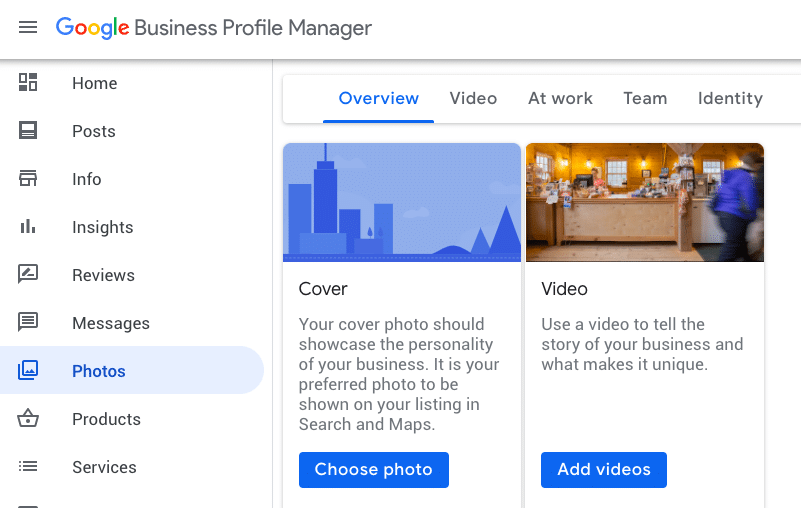




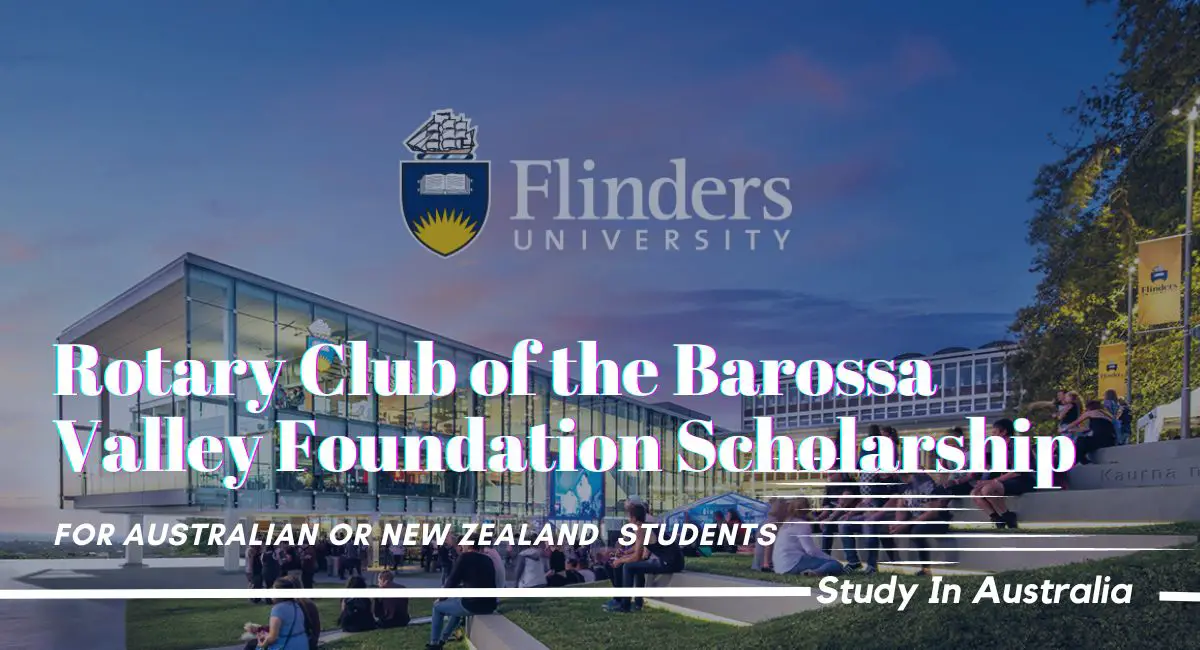



[…] Why Google My Business Is Essential For Small Businesses: Importance And Benefits Explained […]
[…] Why Google My Business Is Essential For Small Businesses: Importance And Benefits Explained […]
[…] Facebook is not just limited to personal connections but also serves as an essential tool for businesses and organizations. With advertising options targeted towards specific demographics based on […]
[…] addition to individual users, PayPal also catered to businesses by offering merchant services. Small businesses could integrate PayPal into their websites, allowing customers to conveniently pay for products or […]