Are you struggling to understand how visitors are interacting with your website? Do you want to know which pages on your site have the highest traffic and engagement rates? Look no further than Google Analytics! This powerful tool allows you to track valuable data about your website’s performance, user behavior, and more. In this blog post, we’ll cover everything beginners need to know about Google Analytics. From its benefits to tips for getting the most out of it, we’ve got you covered. So let’s dive in and become Google Analytics experts together!
What is Google Analytics?
Google Analytics is a free web analytics service offered by Google that helps website owners and marketers track and analyze their website traffic. It provides valuable insights into user behavior, including how long visitors stay on your site, which pages they visit most frequently, and where they come from.
To get started with Google Analytics, you first need to create an account and add the tracking code to your website’s HTML. This allows Google to collect data about your site’s performance and generate reports based on this information.
One of the key benefits of using Google Analytics is that it gives you a better understanding of who your audience is. You can see demographic data such as age, gender, location, interests, and more. Plus you can monitor how users are interacting with each page on your site so that you can optimize them for better engagement rates.
Google Analytics is an essential tool for any marketer or business owner looking to understand their target audience better in order to make informed decisions about their online presence.
Benefits of Using Google Analytics
Google Analytics is a powerful tool that can help businesses of any size better understand their website visitors and overall online presence. One major benefit of using Google Analytics is the ability to track website traffic in real time. This provides valuable insights into how users are interacting with your site, which pages they are most interested in, and where they may be dropping off.
Another key advantage of Google Analytics is the ability to set up custom goals and conversion tracking. This feature allows businesses to track specific user actions on their site, such as form submissions or product purchases. By monitoring these metrics over time, businesses can identify areas for improvement and make data-driven decisions about their marketing strategies.
In addition to tracking user behavior, Google Analytics can also provide valuable demographic information about your audience. Businesses can view data on users’ age, gender, location, interests, and more – all of which can inform content creation and advertising campaigns.
One significant benefit of using Google Analytics is its integration with other Google tools like AdWords and Search Console. These integrations allow marketers to gain even deeper insights into customer behavior across multiple channels – further enhancing the power of this already robust platform.
How to Use Google Analytics
Using Google Analytics may seem daunting at first, but with some practice, it can become a valuable tool for your website’s success. Here are some tips on how to use Google Analytics effectively.
Firstly, ensure that you have installed the tracking code correctly on your website. Once verified, navigate to the dashboard and familiarize yourself with the various sections such as Real-Time, Audience, Acquisition, Behavior, and Conversions.
In the Real-Time section of Google Analytics, you can monitor traffic in real-time which is useful when testing new features or campaigns. The Audience section provides insights into who is visiting your site such as demographics and interests while Acquisition shows where visitors come from – whether through organic search or social media channels.
The Behavior section details information about user interactions on your site such as page views and bounce rates while Conversions tracks goals set up by you including lead generation forms filled out or product purchases made.
Make sure to also take advantage of custom reports and dashboards to get more specific data tailored to your business needs. Overall understanding how to use Google Analytics will help grow your online presence!
Tips for Getting the Most Out of Google Analytics
To get the most out of Google Analytics, it’s important to know what you’re looking for. Here are some tips on how to use this powerful tool effectively.
Firstly, make sure you have set up goals in Google Analytics that align with your website objectives. This will help you track user behavior and conversions more accurately.
Secondly, utilize custom reports and dashboards to display data relevant to your business. You can create custom reports based on specific dimensions or metrics that are important for measuring success.
Thirdly, take advantage of segmentation in order to gain deeper insights into your audience. By segmenting users based on demographics or behaviors, you can tailor your marketing efforts accordingly.
Fourthly, use annotations within Google Analytics to provide context around significant events such as site updates or campaigns. This helps when analyzing trends over time and identifying the impact of changes made.
Regularly review and analyze the data provided by Google Analytics in order to identify areas for improvement and optimization opportunities. By consistently using these tips you’ll be able to maximize the benefits from this valuable platform!
FAQs
FAQs (Frequently Asked Questions) are common when it comes to Google Analytics. Here are some of the most frequently asked questions and their answers:
Is using Google Analytics free?
Do I need technical skills to use Google Analytics?
Can I track multiple websites with one account?
How long does it take for data to appear in my reports?
Can I export data from Google Analytics?
These are just a few of the many FAQs related to using Google Analytics. If you have other questions or concerns, consult online resources or ask an expert in website analytics.
Conclusion
To sum it up, Google Analytics is a powerful tool that helps website owners and marketers better understand their audience and improve their online performance. By using Google Analytics, you can track your website’s traffic, monitor user behavior, and gather valuable insights about your visitors.
With the tips provided in this guide, you should now have a good understanding of how to use Google Analytics effectively. Remember to set clear goals for your website and track them regularly to measure your success.
If you’re new to Google Analytics or feeling overwhelmed by all the data available, start with the basics and work your way up. With time and practice, you’ll become an expert at using this essential tool to drive growth for your business.
So go ahead, and dive into Google Analytics today!



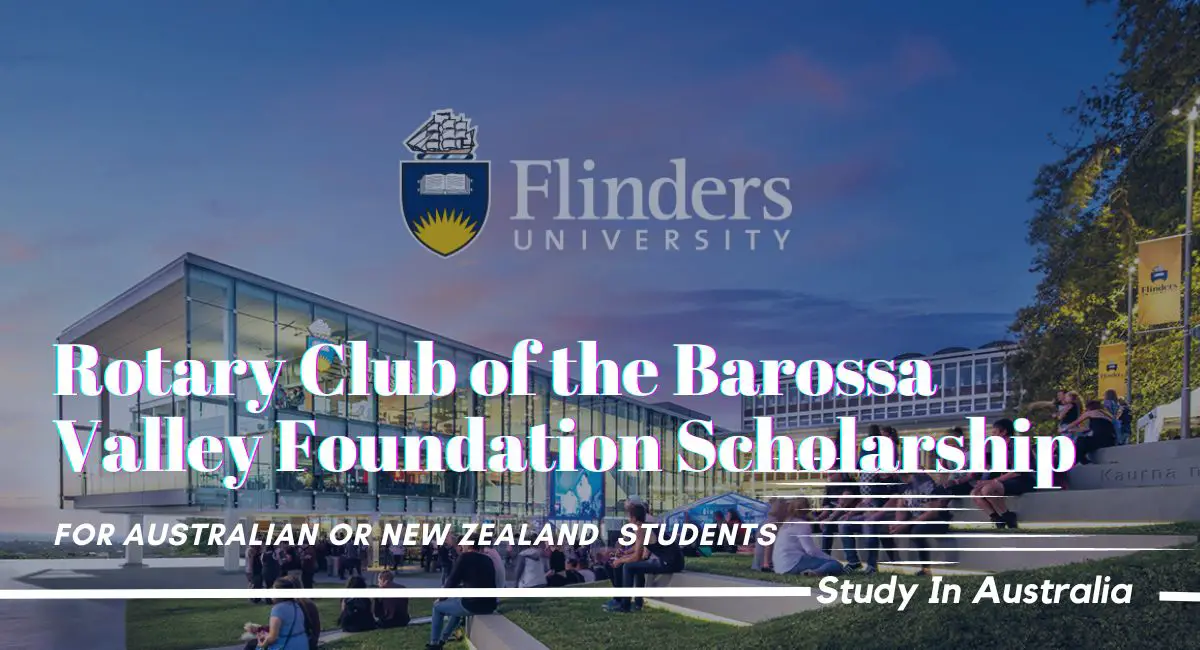



[…] benefit is the ability to track results in real time. With tools like Google Analytics and social media analytics platforms, businesses can monitor their campaigns’ performance and […]